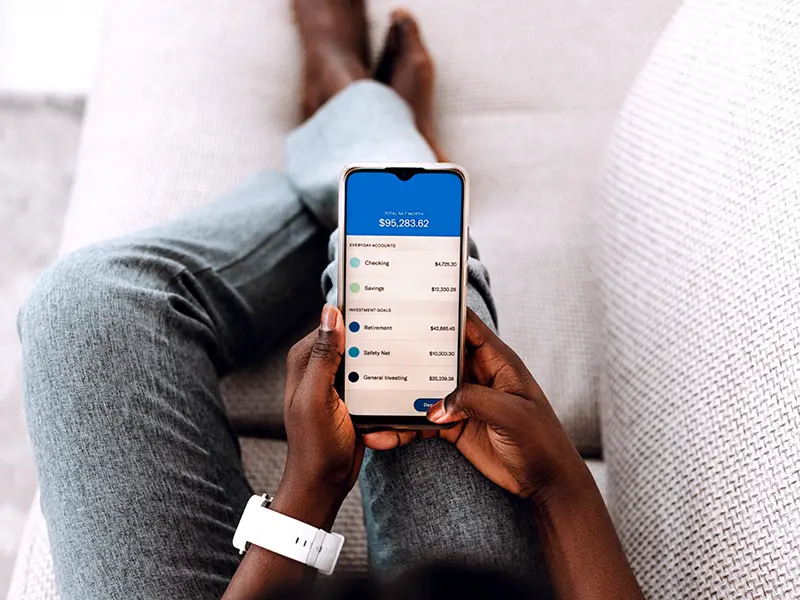
Manage Your Money On The Go
At Cape Ann Savings Bank, we believe accessing your money and handling your banking business should be as convenient as possible. With our mobile banking app, the power of your banking is at your fingertips with just a few quick clicks on your smartphone or tablet. Once you've enrolled in our online banking services, you can download our mobile banking app and log in using your online banking credentials. When you log into our app, you'll be able to:
- View real-time account balances
- Track your transaction history
- Set up one-time or recurring bill payments using Bill Pay
- Deposit a check using your device's camera
- Make a loan payment
- Transfer funds between Cape Ann Savings Bank accounts
- Transfer funds to other financial institutions
- Enroll in eStatements and access eStatements
- Set up account alerts
Our mobile banking app is available for Apple and Android device users. Click your app store provider below to download the app.
Mobile Deposit
*You don't have to stop into your local Cape Ann Savings Bank office to deposit a check. If you're using our mobile banking app, you can make a deposit from your phone with a few quick taps and snapping pictures using your device's camera. Here's how mobile deposit works:
- Endorse the back of your check
- Write "For CASB Mobile Deposit Only" under your endorsement
- Log into the Cape Ann Savings Bank mobile banking app
- Open the Mobile Deposit Feature
- Enter the deposit amount
- Follow the prompts to take a photo of the front and back of your check
- Finalize the deposit
*Mobile Deposit is available for use with our Classic or NOW Checking accounts, Kasasa Cash Checking, Kasasa Cash Back Checking, Business Checking Accounts, Personal & Business Money Market Deposit Accounts, Statement Savings, Passbook Savings, and Kasasa Saver accounts. Accounts. Transaction, funds availability, and deposit restrictions may apply.
Disclosure Information

